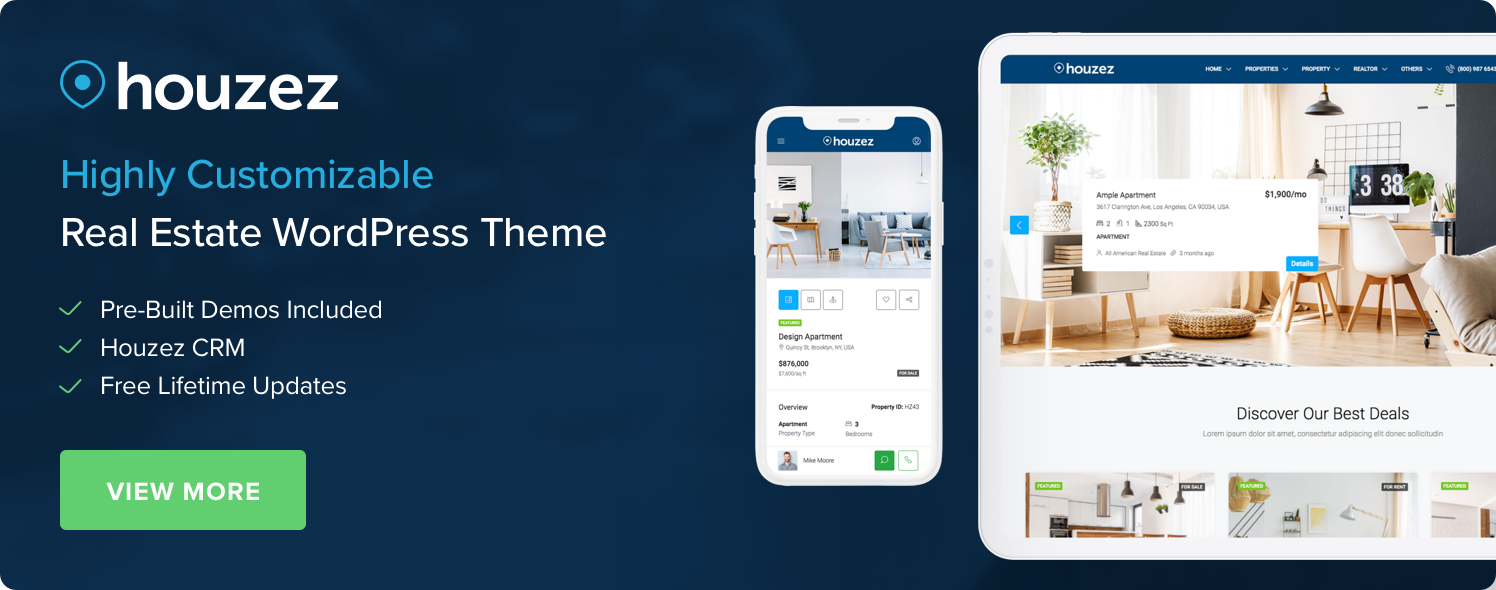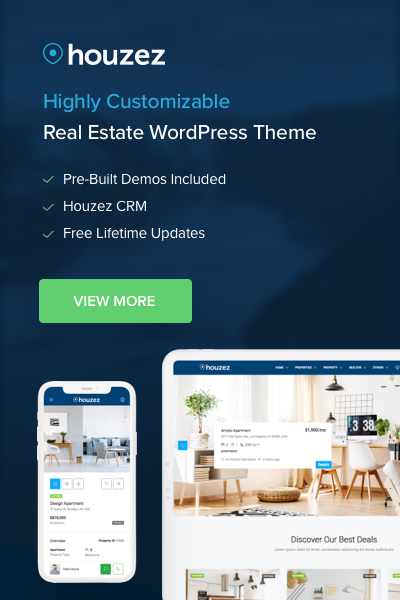In this post, you will learn how to use WordPress for a real estate website. There are tons of other blog posts out there that make this look easy, but it’s actually not that simple. You’ll have to go through the process of installing WordPress and then setting up your website in order to copy what I’m going to do.
What is WordPress?
WordPress is a content management system that enables you to create your own website. It can be used on all devices, and it’s easy to edit and update.
Choosing Your Domain Name
Before you choose your domain name, make sure that it is available. In order to protect your brand and identify yourself online, you must choose a .com address. You want to know who else owns the domain for the geographic location that is relevant to your company or business.
Cost and Advantages of WordPress
WordPress is an open-source platform that allows you to create a website without needing to know anything about coding. The cost and time required for design is significantly lower than other platforms, and it’s easy to update content and make changes because the website is set up in a similar way as your blog.
Installing WordPress
WordPress has a ton of features. However, not everyone knows exactly how to use them. Here’s a quick guide that will help you set up your WordPress website for use as a real estate website.
Creating an Account
If you’re just starting out with your real estate website, consider using WordPress instead of other platforms. It’s an easy-to-use platform that can help your business grow by providing a way for potential clients to view properties on the go. You can also use WordPress to create new pages and sections for better navigation, which is one of the most important aspects of your site.
Adding Plugins to the Site
WordPress is a great platform to use for any website. It comes with a lot of plugins that can help you build your business and increase your sales. There are many plugins that will allow you to create calls-to-action and generate leads.
Uploading a Theme on the Page
To upload a theme, you need to first login to your WordPress Dashboard. Once logged in, click the ‘Appearance’ tab and then the ‘Themes’ tab. Click on ‘Upload Theme’. To upload your theme, you’ll need to provide it’s name, as well as a thumbnail image. After uploading your theme, click “Install Now” and when prompted choose “Activate”.
Building Pages
It’s very easy to create new pages and posts on your WordPress blog. It’s important to remember that the pages you build will be indexed by search engines like Google and Bing. If you are building a website for your business, it’s particularly important to make sure these pages are designed correctly so that they look good, provide accurate information and ideally make it easy for people to find what they’re looking for quickly.
Conclusion
WordPress is the perfect solution for small companies and entrepreneurs who want to set up a website for their business with minimal work.
If you enjoyed reading this article about how to sell a house fast, you should read these as well: